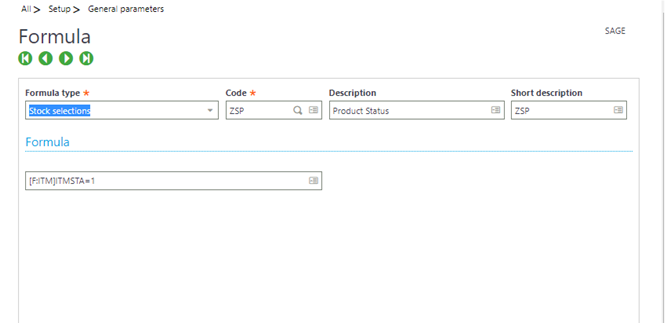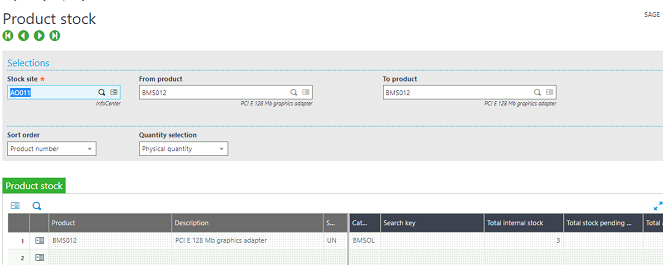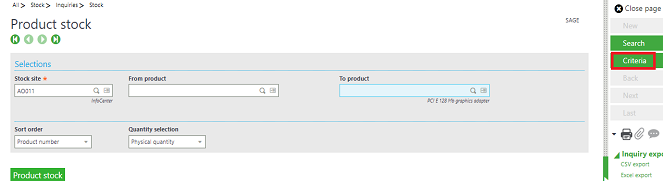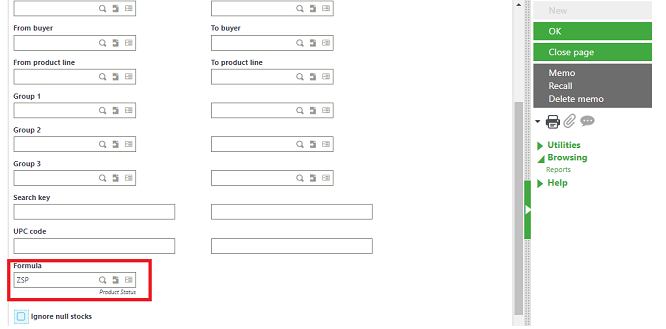Customers’ expectations, preferences, changing patterns in how and why they purchase need to be the core of any digital transformation effort. With it, digital transformation projects flourish and take on a life of their own. Without it, I’ve seen digital transformation projects become myopic, narrowly focused, substituting internal metric gains for measures that matter most to customers.
Digital Maturity Drives Revenue
Anyone who has worked on a digital transformation project quickly sees how the most digitally mature organizations can turn their investments in transformation into revenue by overwhelming customers with value. Initiatives that put customers first can serve to generate greater confidence among C-level executives and board members, leading to more funding. This is because business cases for customer-centric digital transformation projects are easier to create, more defensible and best of all, point to revenue gains and cost reductions.
Deloitte Insights’ recent survey uncovering the connection between digital maturity and financial performance accurately reflects the true state of customer-centric digital transformation. The article explains how the more digitally mature an organization is, the more achievable gains are in diversity and inclusion, Corporate Social Responsibility (CSR), customer satisfaction, product quality, gross margin and long-term financial performance. Deloitte’s latest study finds a strong correlation between the digital maturity of an enterprise and its net revenue and net profit margin. The following graphic makes clear how valuable pursuing digital maturity is, with customers being at the center of all transformation efforts. This contributes to greater net revenue and net profit margin growth:

A fascinating point regarding Deloitte Insights’ research is the correlation it uncovered between an organization’s digital transformation maturity and the benefits they gain in efficiency, revenue growth, product/service quality, customer satisfaction and employee engagement. They found a hierarchy of pivots successful enterprises make to keep pursuing more agile, adaptive organizational structures combined with business model adaptability, all driven by customer-driven innovation. The most digitally mature organizations can adopt new frameworks that prioritize market responsiveness, customer-centricity and have analytics and data-driven culture with actionable insights embedded in their DNA.
Mastering Data & Removing Roadblocks Are Key To Driving Customer Value
The two highest-payoff areas for accelerating digital maturity and achieving its many benefits are mastering data and creating more intelligent workflows. Deloitte Insights’ research team looked at the seven most effective digital pivots enterprises can make to become more digitally mature. The pivots that paid off the best as measured by revenue, margin, customer satisfaction, product/service quality and employee engagement combined data mastery and improving intelligent workflows. The following graphic shows how 51% of revenue growth can be explained by these two factors alone and 49% of improved customer satisfaction.

Data mastery and intelligent workflows are among the easiest areas to measure and include in a business case for digital transformation projects aimed at delivering a transcendent customer experience. Choosing to excel on the dimension of customer-centric data mastery gives enterprises the insights they need to create their unique omnichannel platforms. Adding in intelligent workflows that give customers the freedom to buy how, where and when they choose across any digital platform is the cornerstone of entirely new digital business models today. Capturing the voice of the customer and combining data mastery and intelligent workflows to gain an accurate, true 360-degree view of customers is invaluable for every aspect of go-to-market strategies.
Achieving Digital Maturity Requires A Framework
Enterprises that have customer centricity and a data-driven mindset are the most likely to succeed with a digital transformation initiative. As the Deloitte Insights study inferred, the most digitally mature organizations are continually adapting to customer and market dynamics. They’re prioritizing market responsiveness, striving to improve customer-centricity and have data-driven cultures with actionable insights as part of their DNA. Enterprises who see new digital business model opportunities and act on them capitalize on these three areas of organizational strength. They’re also able to combine their data mastery and intelligent workflows to identify areas of competitive opportunity to help them excel for their customers.
Consider how cybersecurity is now part of any customer experience, for good and bad. Multi-factor Authentication (MFA) and many other forms of identity verification secure customer transactions, yet they can also cause dissatisfaction. For any digitally mature enterprise, integrating cybersecurity into their existing framework is a challenge. The growth of new frameworks designed to empower greater customer-centricity, agility and actionable insights across every facet of a business is a fascinating area of watch.
One of the more interesting is BMC’s Autonomous Digital Enterprise (ADE) framework, which is shown below. Mapping Deloitte Insights’ top investment priorities for the next 12 months across all digital maturity levels to the ADE framework shows why frameworks like BMC’s are gaining adoption, particularly as organizations look to run and reinvent themselves with new digital business models built around AI/ML capabilities. The following graphic provides insights into how Deloitte’s top investment priorities are integral to BMC’s Autonomous Digital Enterprise Framework and its many contributions to the success of new digital business growth.

Conclusion
Quantifying the impact of having a customer-centric digital transformation strategy has proved elusive until recently. Deloitte Insights’ research shows how digital maturity enables greater gains from customer-centric digital transformation efforts. What’s fascinating about their research is how the progression of digital pivots leads to improved margin, revenue, customer satisfaction, diversity and inclusion and product quality gains. Equally interesting is the growing utility of frameworks like BMC’s, which are designed to enable long-standing enterprises to seamlessly embrace new digital business models, so they can flex and change with the world around them.
Why Digital Transformation Always Needs To Start With Customers First is copyrighted by Louis Columbus. If you are reading this outside your feed reader or email, you are likely witnessing illegal content theft.
Enterprise Irregulars is sponsored by Salesforce and Zoho.
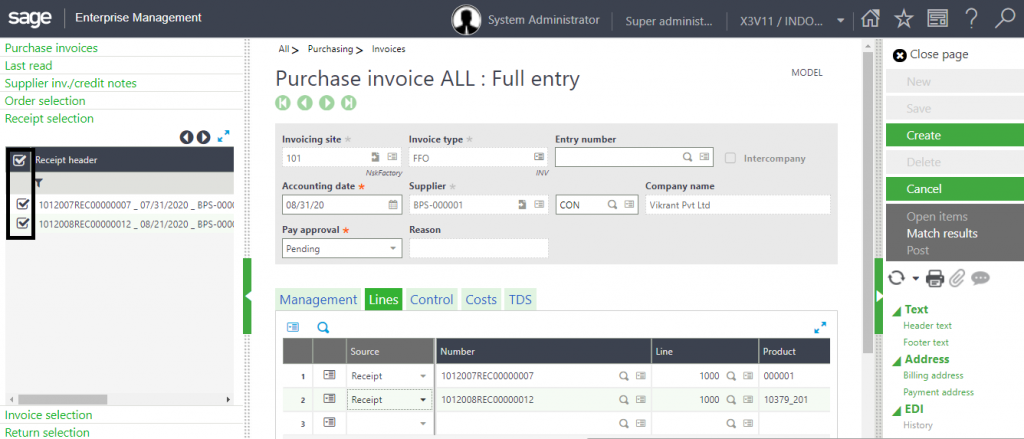


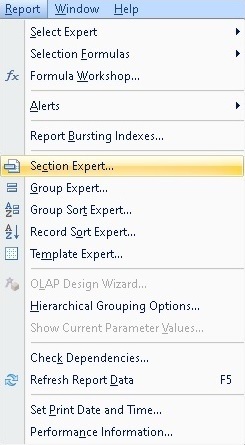
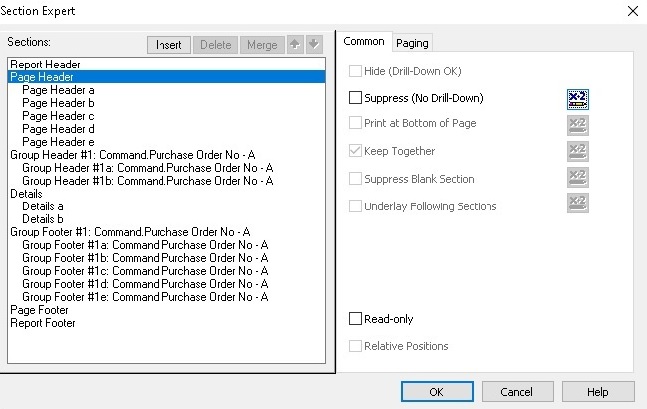
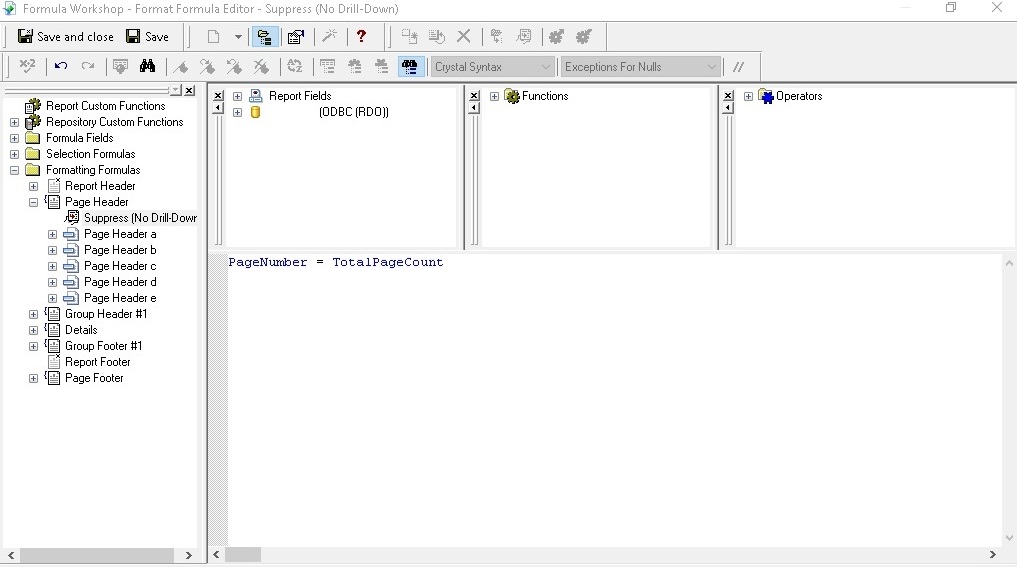
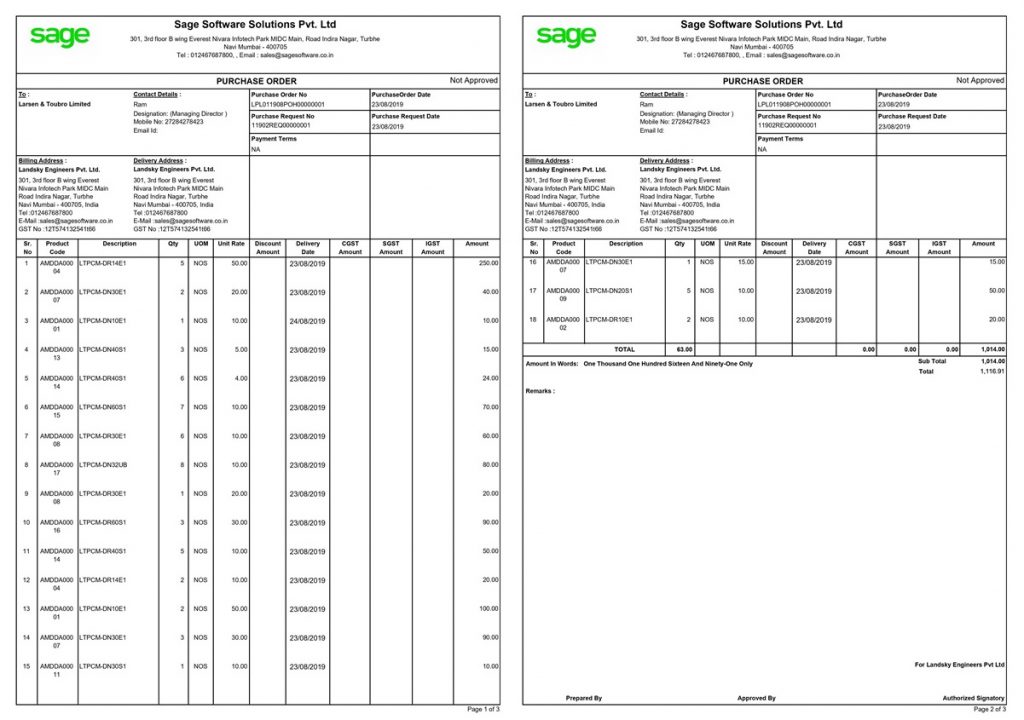
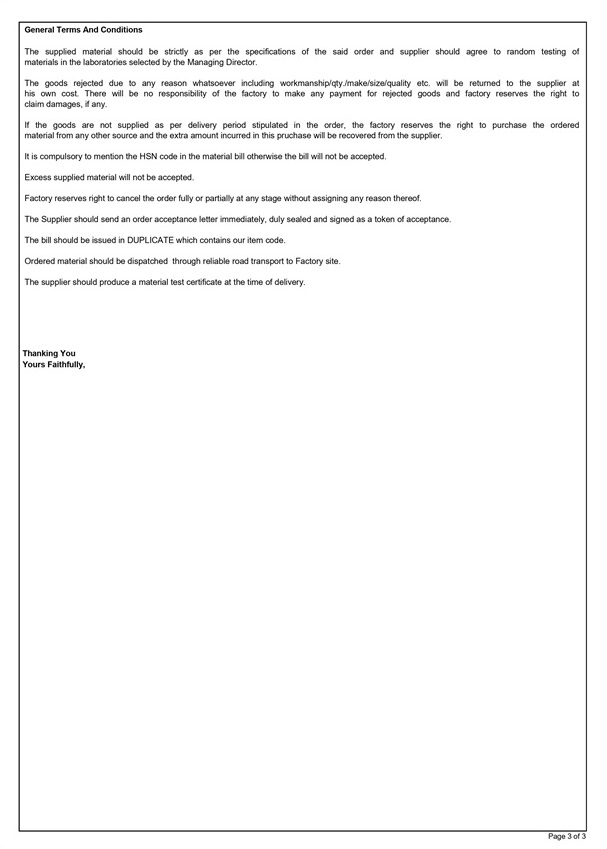
 integrations include
integrations include 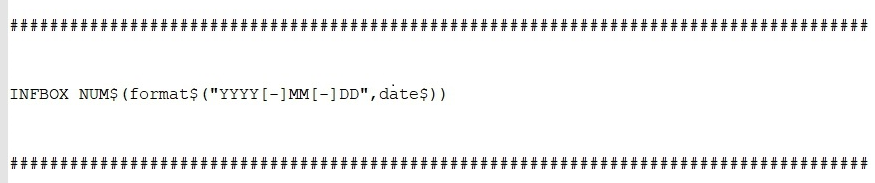
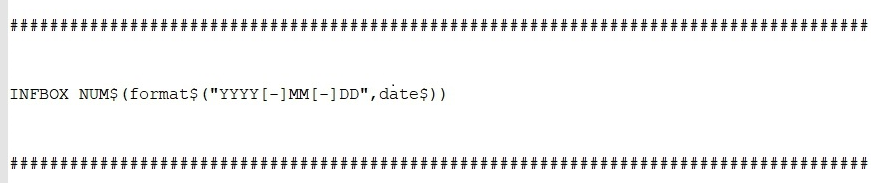
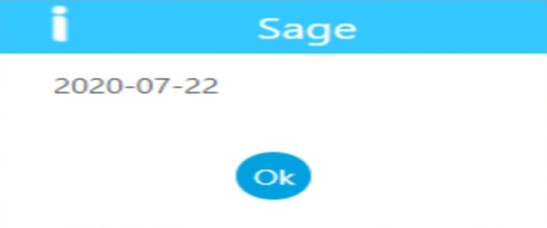
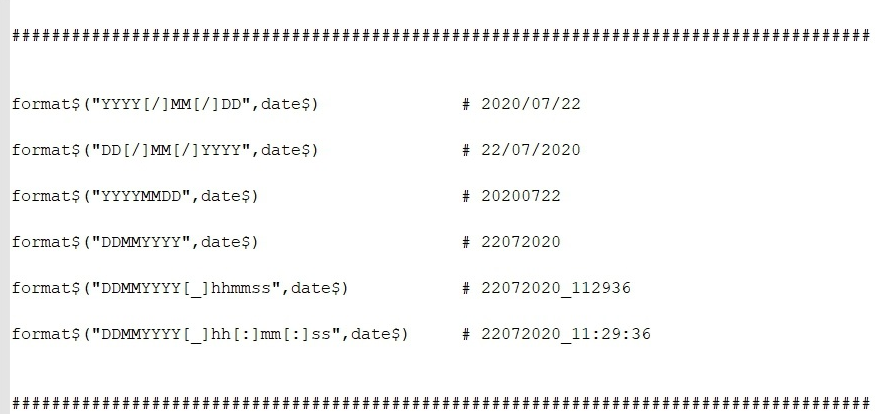

![[User Master]](http://www.greytrix.com/blogs/sagex3/wp-content/uploads/2020/08/User-Master-adminabhi-1024x325.jpg)
![[Order Lines Inquiry screen – ADMIN User (My PO Option)]](http://www.greytrix.com/blogs/sagex3/wp-content/uploads/2020/08/My-PO-admin-1024x428.png)
![[Order Lines Inquiry screen – ADMIN User (None option)]](http://www.greytrix.com/blogs/sagex3/wp-content/uploads/2020/08/None-admin-1024x418.jpg)
![[Order Lines Inquiry screen – ABHI User (My PO option)]](http://www.greytrix.com/blogs/sagex3/wp-content/uploads/2020/08/MY-PO-abhi-1024x417.jpg)
![[Order Lines Inquiry screen – ABHI User (None option)]](http://www.greytrix.com/blogs/sagex3/wp-content/uploads/2020/08/None-abhi-1024x417.jpg)