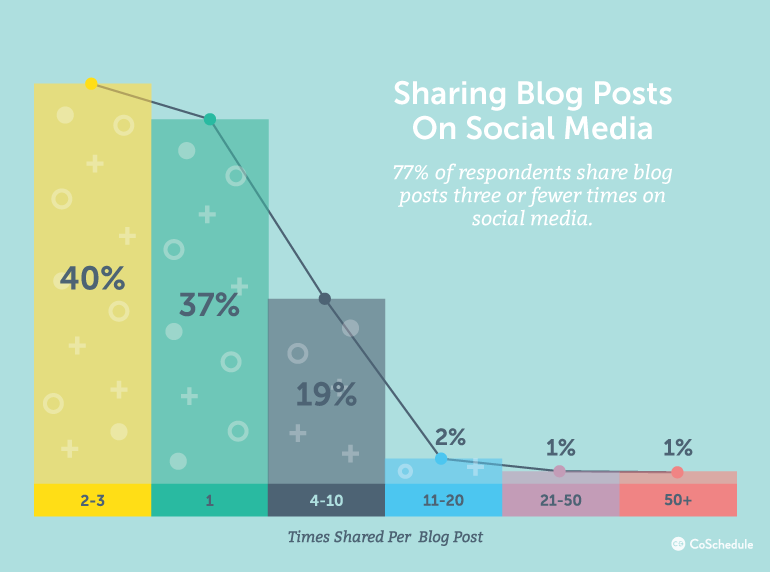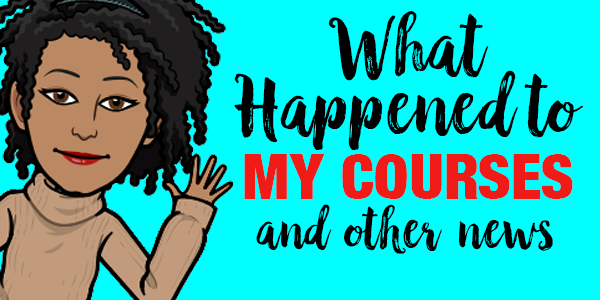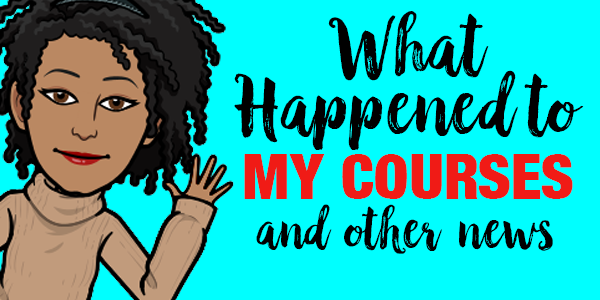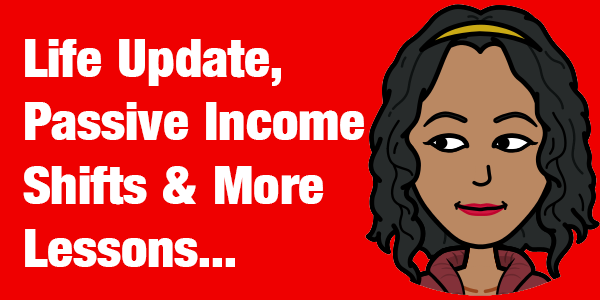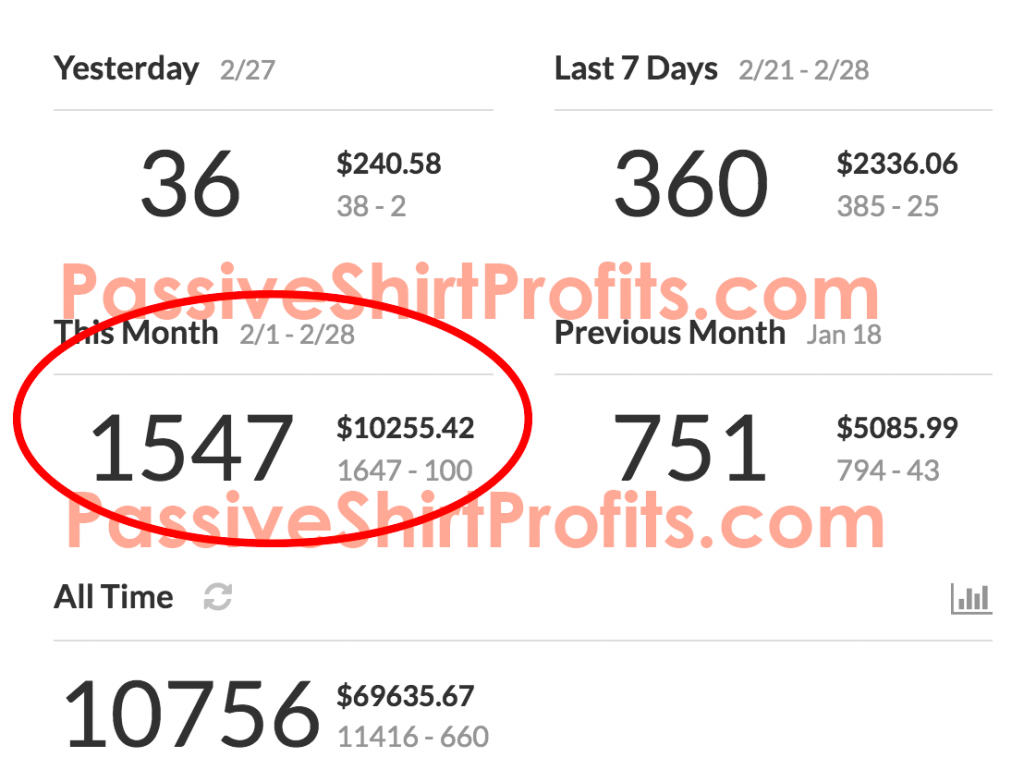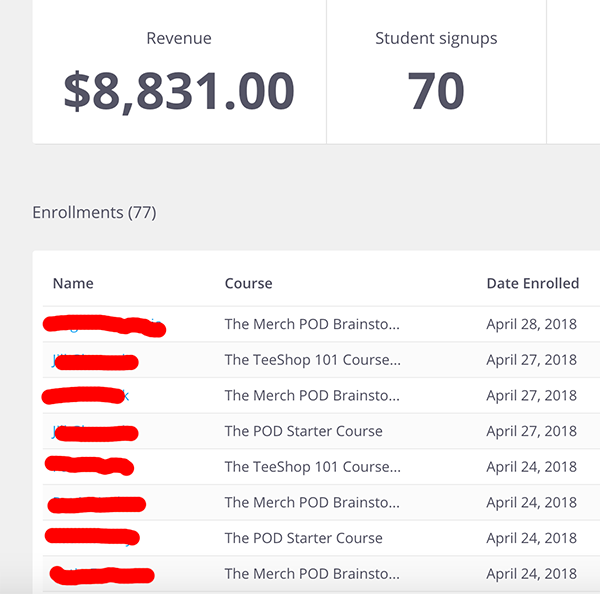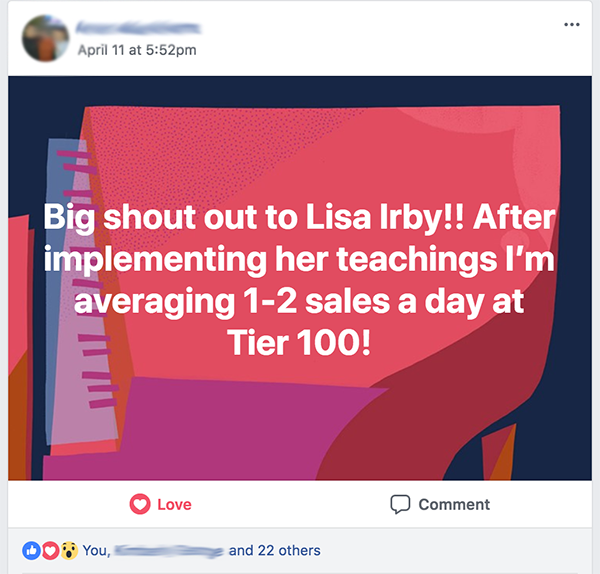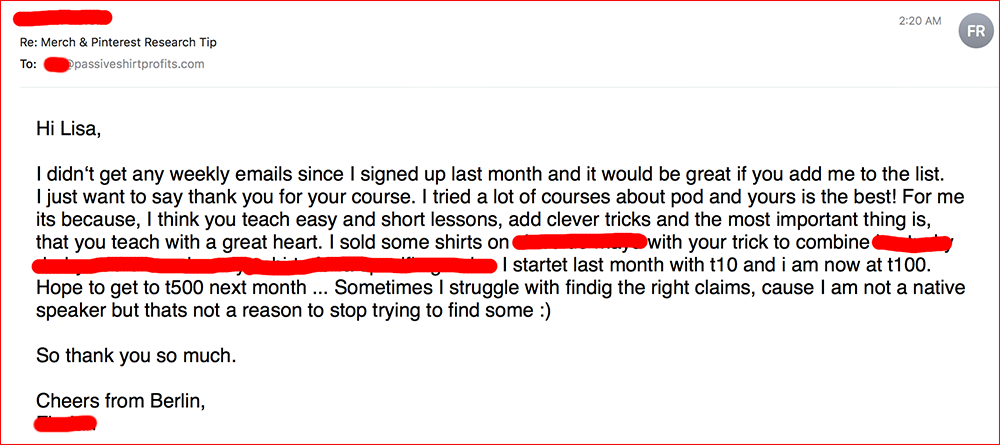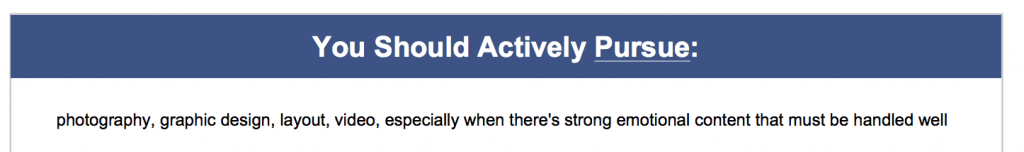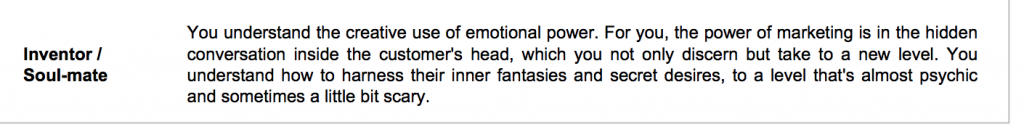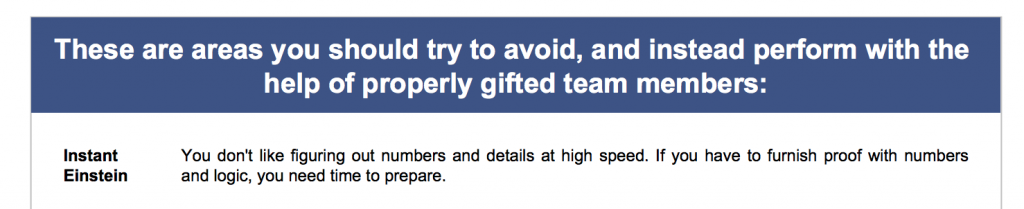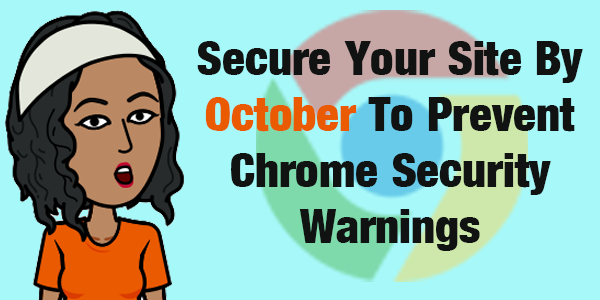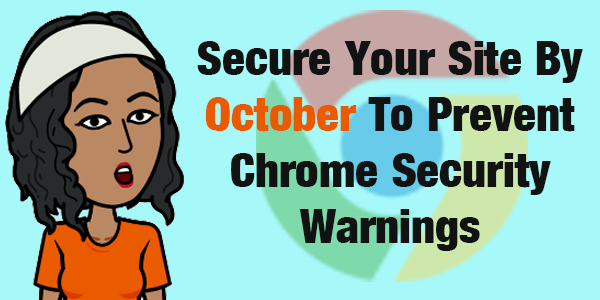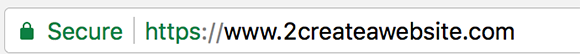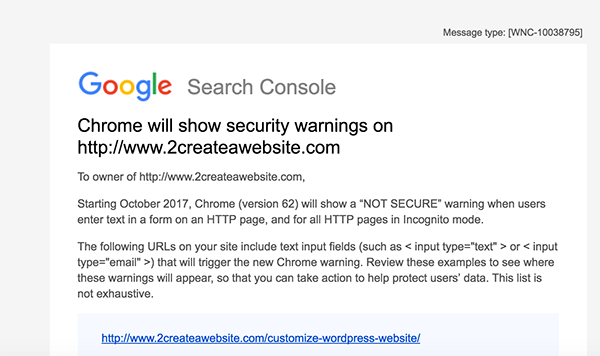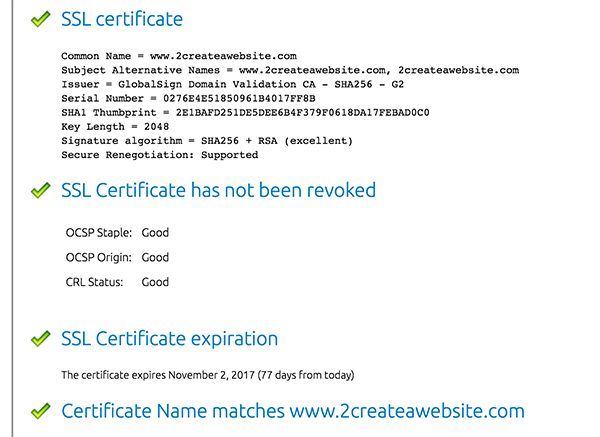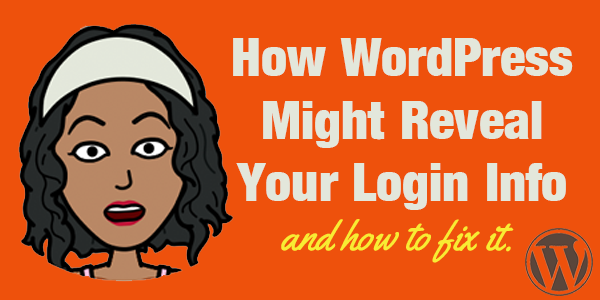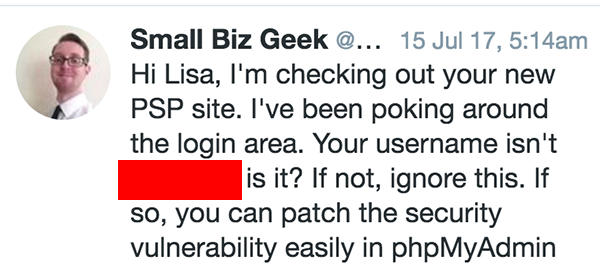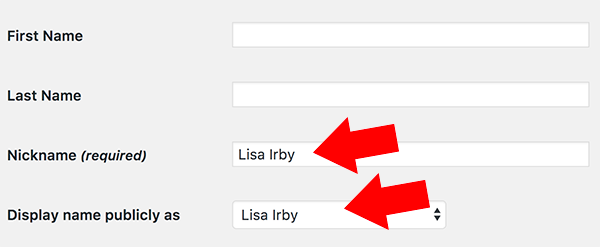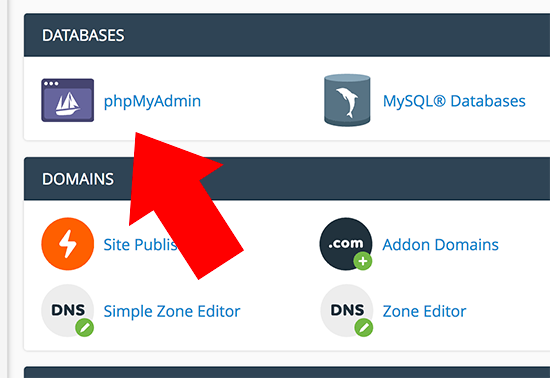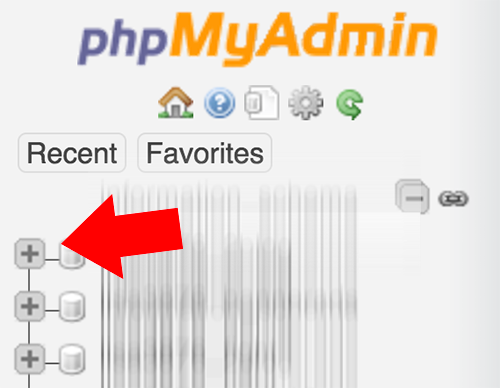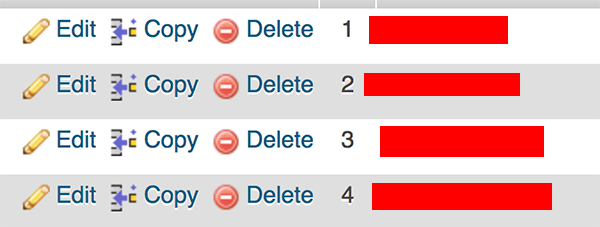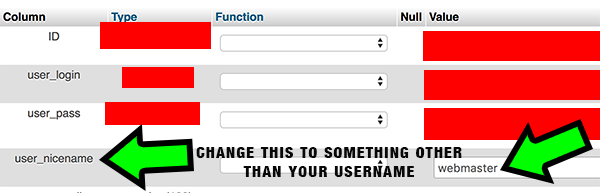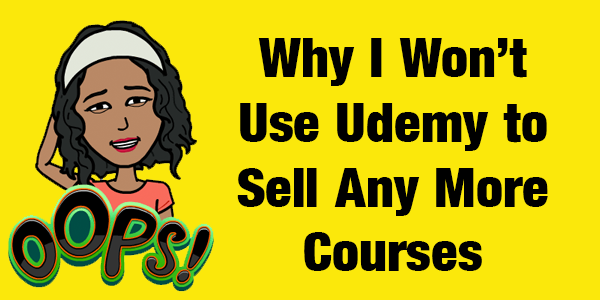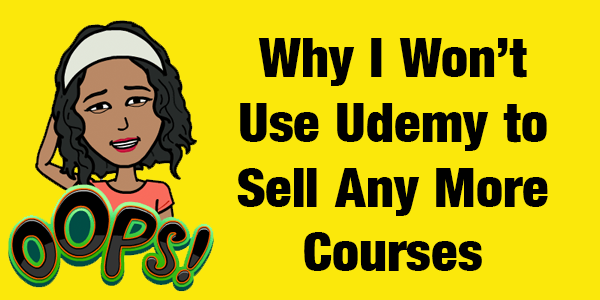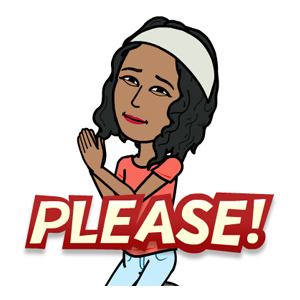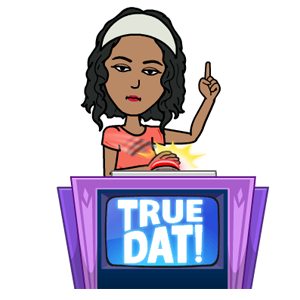Aber hören Sie das: E-Mail-Marketing entwickelt sich weiter.
Als CEO von Sendlane hatte ich das Glück, dass viele E-Mail-Marketingdaten durch unsere Hände gelangen (in Höhe von über 7 Milliarden E-Mails).
Es ist interessant, die verschiedenen Arten von E-Mail-Listengrößen zu sehen und die damit verbundenen tatsächlichen Aktivitäten zu vergleichen.
Und mir ist klar geworden, dass die Frage nicht mehr die „ Größe Ihrer Liste“ ist.
Jetzt heißt es: „Wie aktiv ist Ihre Liste?“
Und ja, ich spreche von Ihren Öffnungs- und Klickraten .
Weil Größe nicht mehr so wichtig ist… Engagement ist das, was wir anstreben, oder?
Hier ein kurzer Haftungsausschluss: Wenn Sie etwas lesen und sich Sorgen machen, dass es gegen das verstößt, was Sie in der Vergangenheit gehört haben, lassen Sie sich davon nicht abhalten.
Dieser gesamte Artikel basiert auf meinen Erfahrungen mit Sendlane und den Daten, die wir über die gesamte Lebensdauer des Unternehmens analysiert haben.
Grundsätzlich stammen die Informationen aus dem E-Mail-Marketing, das gerade in der REAL-Welt stattfindet!
Jetzt möchte ich zunächst einige Mythen über „Bereinigen Ihrer Liste“ entlarven, also lasst uns gleich eintauchen!
Die Mythen
1. Sie benötigen einen Dienst, um Ihre Liste zu bereinigen
Wenn Sie Ihre Liste richtig erstellt und Abonnenten (Personen, die Ihnen tatsächlich die Erlaubnis gegeben haben) ausgewählt haben, ist die Idee eines „Aufräumdienstes“ nicht die richtige für Sie.
Bereinigungsdienste wurden für Personen erstellt, die Daten kaufen – auch als E-Mail-Listen bezeichnet.
Sie bereinigen im Allgemeinen bekannte Bounces, schlechte E-Mails, Spam-Fallen und mehr.
Wenn Ihre E-Mail jedoch auf Berechtigungen basiert (was auch immer der Fall sein sollte), sollte dies kein Problem darstellen.
Sparen Sie also Ihr Geld – es sei denn, Sie möchten es WIRKLICH ausgeben 
2. Sie werden meine E-Mail irgendwann öffnen!
Als ich 2009 anfing, erinnere ich mich, dass ich meine erste E-Mail-Liste erstellt habe.
Ich habe sie gebabelt.
Ich hatte Angst, ihnen eine E-Mail zu schicken.
Und als sie aufhörten, meine E-Mails zu öffnen, begann ich mir Sorgen zu machen, aber ich versuchte es weiter.
Inaktive Abonnenten warten jedoch nicht nur darauf, dass Sie die perfekte E-Mail senden, bevor sie Maßnahmen ergreifen.
Hier sind die Fakten – 4 einfache Gründe, warum Abonnenten normalerweise inaktiv werden:
- Sie besitzen oder verwenden die E-Mail nicht mehr (auch bekannt als geänderte E-Mails).
- Sie haben genug von Ihren E-Mails ignoriert (der E-Mail-Algorithmus platziert Ihre Nachrichten jetzt in ihrem Spam).
- Sie haben Ihre E-Mail als Spam markiert (Autsch! Ich weiß, aber es liegt in der Natur des Menschen, entweder aus Versehen oder absichtlich).
- Sie sind einfach nicht mehr interessiert (und zu faul, um sich abzumelden).
Schauen Sie, dies sind nicht die EINZIGEN Gründe – aber dies sind die MEISTEN Gründe, warum ein Abonnent möglicherweise nicht mehr aktiv ist.
3. Es ist mein Autoresponder-Dienst
Wenn Sie Ihrem Provider die Schuld an Ihren Problemen geben und der Meinung sind, dass Sie Ihre Liste verschieben müssen, haben Sie möglicherweise Recht.
Es ist wahr – nicht ALLE E-Mail-Marketing-Services (auch bekannt als Autoresponder) sind gleich.
Aber jeder seriöse Kunde mit einer großen Anzahl von Kunden wird am Ende des Tages ziemlich gleich sein.
Wenn Sie also zwischen großen Anbietern (Sendlane, MailChimp, ConstantContact usw.) hin und her springen und gute Ergebnisse erwarten, tun Sie sich selbst (und Ihrem Marketing) einen schlechten Dienst.
Ich wünschte, ich könnte hier sitzen und Ihnen sagen, dass Sendlane das absolut Beste ist, aber das wäre ein Mythos …
Ihr Service bestimmt nicht Ihre Aktivität.
Aber ich werde Ihnen sagen, was passiert, wenn Sie weiterlesen!
Konzentrieren wir uns jetzt auf die Realität
Nachdem wir diese drei Mythen besprochen haben, wollen wir uns genauer ansehen, was WIRKLICH vor sich geht.
Und zum Glück sind dies auch Dinge, die Sie tatsächlich ändern können.
Also, hier sind sie – 5 Dinge, die Ihre Lieferung wirklich beeinflussen:
- Ihre eigentliche E-Mail – einfach ausgedrückt, die Wörter, die SIE in Ihre E-Mail einfügen, können Spam verursachen. Vermeiden Sie Spam und E-Mail „Schimpfwörter“. Wirklich, hör einfach auf , diese Worte zu benutzen!
- Ihre Links – Sie wären schockiert darüber, wie viele Links auf der schwarzen Liste stehen. Holen Sie sich ein Tool wie ClickPerfect und schützen Sie sich.
- Ihre FROM-E-Mail-Adresse – Dies wird von den Leuten übersehen. Ist Ihre Domain gealtert? Ist eine Website angehängt? Hat es einen guten Ruf? Betrachten Sie eine E-Mail-Adresse, die Sie professionell widerspiegelt.
- Die ZEIT, zu der Sie Ihre E-Mail senden – Wenn Sie einfach zu verschiedenen Tageszeiten eine E-Mail senden, kann sich dies EINFACH auf Ihre Öffnungs- und Klickraten auswirken.
- Ihre Liste ist INAKTIV – Ja, ich habe es gesagt. Wenn Joe Schmoe aus dem Jahr 2011 Ihre E-Mails nicht liest, ist es Zeit, sie loszulassen!
Und genau wie zuvor sind dies nicht die EINZIGEN Gründe für Ihre Zustellungsprobleme, sondern 90% der Gründe, warum Ihre E-Mails höchstwahrscheinlich nicht zugestellt werden.
Nachdem Sie die drei Mythen und ihren Zusammenbruch gehört haben, lassen Sie uns in die eigentliche Logik der ordnungsgemäßen Bereinigung Ihrer Liste einsteigen!
So bereinigen Sie Ihre Liste (der richtige Weg)
Es ist Zeit, über die eigentliche Aufgabe des REINIGENS Ihrer Liste auf die richtige Weise zu sprechen.
Das Bereinigen von Listen ist tatsächlich viel EINFACHER als es sich anhört – aber auch beängstigend für eine Person, die an die Idee gewöhnt ist oder nicht.
Wenn Sie eine E-Mail-Plattform verwenden (z. B. Sendlane , MailChimp, Aweber, Get Response, Constant Contact usw.), stehen Ihnen einfache und leistungsstarke Segmentierungstools zur Verfügung.
Diese helfen, Ihre Liste schmerzlos zu bereinigen.
Die Reinigung selbst erfolgt in der Regel mit dem Werkzeug „Segmentierung“.
Die Verwendung von Google, Wiki oder einer Suche im Helpdesk Ihres AR-Tools zeigt, wie einfach es ist, ein Segment für Ihre inaktive oder aktive Liste zu erstellen.
Bevor Sie beginnen, ist hier die EINE Grundregel:
„Wenn eine Person in den letzten 120 Tagen (4 Monaten) keine E-Mail von Ihnen geöffnet hat, ist es Zeit, sie von Ihrer Liste zu löschen.“
Hören Sie, ich weiß, das scheint „kurz“ zu sein, aber im Internet ist es eine lange Zeit.
Wenn sie Ihre E-Mails in 4 Monaten nicht beachtet haben, warum glauben Sie dann, dass sie 121 Tage später erscheinen werden?
Scrollen Sie nach oben und lesen Sie MYTHOS 2 erneut 
ABER WARTEN – Was ist mit „List Re-Engagement“?
Die uralte Frage, die sich jeder stellt, der sich an seine E-Mail-Liste klammert.
Ich werde dir wieder die harte Wahrheit geben.
Wenn die Person auf Ihrer Liste Sie 120 Tage lang ignoriert hat und Sie eine E-Mail mit der Aufschrift „Ich werde Sie löschen“ senden und diese E-Mail öffnen, sind sie dann wirklich ein aktiver Abonnent?
In der Zeit, in der jeder Abonnent Sie Geld kostet (in Form des monatlichen Abonnements für Ihren Autoresponder-Service) UND jeder Abonnent Ihre Gesamtzustellung beeinflussen kann, warum möchten Sie jemanden erneut engagieren, der keine E-Mail geöffnet hat? 120 Tage.
Es ist die harte Realität und selbst wenn es verrückt klingt, ist es Zeit, sie gehen zu lassen.
Sie möchten nur Personen in Ihrer E-Mail-Liste, die AKTIV sind und Ihnen zuhören möchten.
Was mache ich mit meinem alten, inaktiven E-Mail-Listensegment?
Wenn Sie ein Segment Ihrer Liste haben, das seit Ewigkeiten keine E-Mail mehr geöffnet hat, besteht immer noch Potenzial.
Sie können es in Ihre benutzerdefinierten Zielgruppen auf Facebook oder Google hochladen und Anzeigen für diese erstellen.
Sie sind ein herzlicher Hinweis, da sie sich für Sie entschieden haben UND zu einem bestimmten Zeitpunkt mit Ihrem Newsletter aktiv waren.
Nutzen Sie das also!
Erstellen Sie eine zielgerichtete Anzeige und veranlassen Sie sie, Ihre Liste erneut zu kaufen oder zu aktivieren.
Schlussgedanken und die Wahrheit über das Bereinigen Ihrer Liste
Dies ist einer dieser Artikel, die Menschen entweder lieben oder hassen werden.
Diejenigen, die es lieben, werden die Wichtigkeit UND die Vorteile der Bereinigung Ihrer Liste verstehen.
Diejenigen, die es hassen, hassen es nur, weil sie wissen, was sie tun MÜSSEN, und der Gedanke, Leute von Ihrer Liste zu entfernen, ist sehr beängstigend.
Aber hier sind die 3 Dinge, die Sie mit einer ordnungsgemäßen Listenreinigung erreichen werden:
- Sie haben eine aktivere und engagiertere Liste, die Sie öfter von Ihnen hören, bei Ihnen kaufen und auf Sie antworten möchten.
- Sie sparen Geld. Jeder Abonnent fügt Ihrer Listengröße ein weiteres Häkchen hinzu. Diese Listengröße bestimmt, wie viel Sie monatlich bezahlen. Zahlen Sie nicht für Eigengewicht.
- Ihre OPEN- und CLICK-Raten erhöhen sich. Dies passiert für Leute jedes Mal, wenn ich es empfehle, und sogar in Bezug auf meine eigene Liste. Da Sie WENIGER E-Mails zustellen und das Engagement höher ist, wird der ISP (wie Google Mail, Yahoo, MSN, Hotmail usw.) Ihre E-Mails für das Engagement bevorzugen und in den Posteingang verschieben.
Heute ist also der perfekte Tag, um zu beginnen!
Lassen Sie mich in den Kommentaren unten wissen, welcher meiner Tipps Ihr Favorit war und ob SIE planen, Ihre Liste nach dem Lesen meines Artikels zu bereinigen!
Der Beitrag Start The Year Off Right: Bereinigen Sie Ihre Liste erschien zuerst auf Snaptactix .