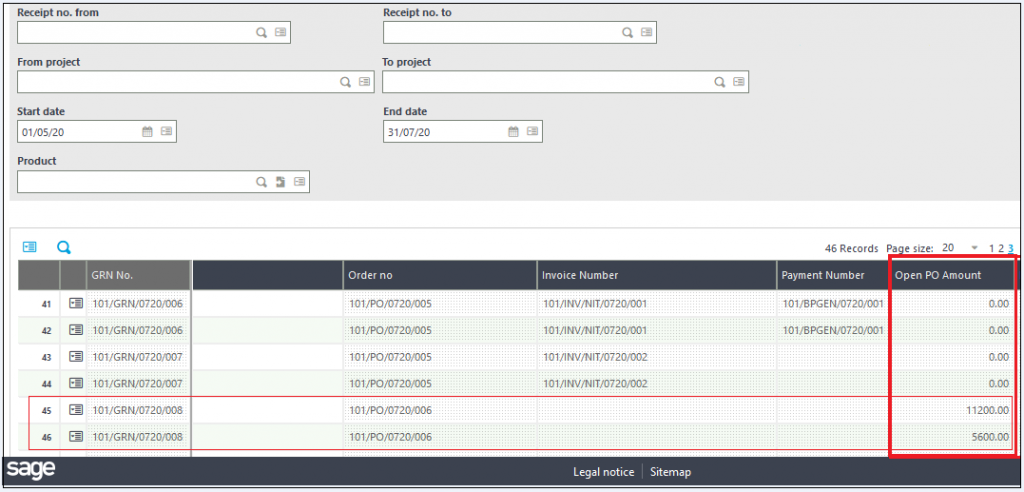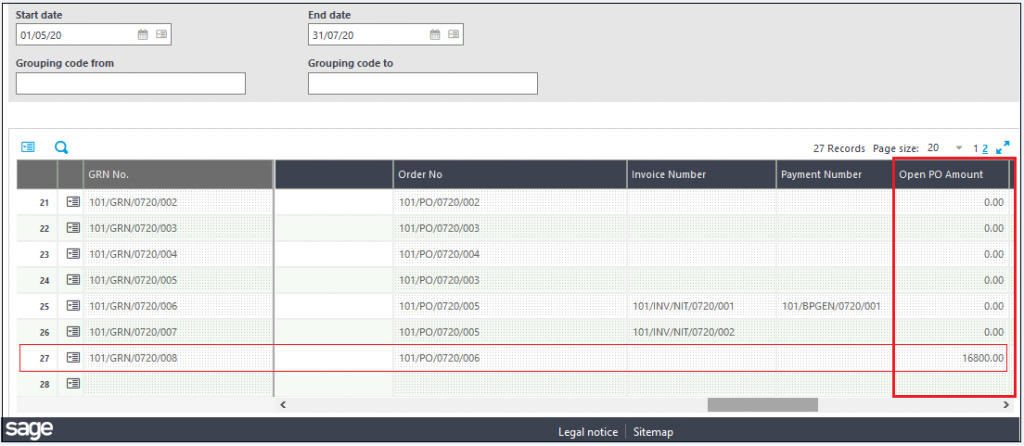At first, we will see, what is an Open PO Amount? After creating GRN/Receipt against Purchase Order, remaining amount of PO i.e. (Total PO Amount including Tax – Total Receipt/GRN Amount including tax) is the Open PO Amount. That means Open PO Amount will be calculated until that PO is open. If PO is closed, it will consider ‘0’ Open PO Amount.
How do you check Open PO Amount if the PO is open in Sage X3?
For this purpose, we did customization on Purchasing Inquiry Screens and added a new column for PO Amount in all Purchase Inquiry Screens i.e. in Order Lines, List of Orders, Receipt Lines and List of Receipts.
As we all know, you can create multiple Receipt Entries(GRNs) against one Purchase Order. So in this case, when you create first GRN entry against Purchase Order with some quantity(less than PO qty), remaining amount (including tax) of that particular Purchase Order will be considered as Open PO Amount.
As per the standard functionality of inquiry screens, In Order Lines and Receipt Lines, Open PO Amount is calculated product-wise and in List of Orders and List of Receipts, Open PO Amount is calculated on the basis of total PO and total GRN Amount. In Receipt inquiry, Open PO Amount of last GRN will be considered for all the previous GRNs in case of multiple GRNs.
Now, we will see how the Open PO Amount will be calculated.
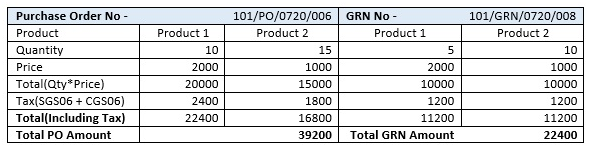
As you can see in above table, total Amount (including tax) of Product 2 in PO is 16800 and in GRN it is 11200. So the open PO Amount for Product 2 is (16800 – 11200 = 5600). Now you can check the Open PO Amount calculation for Product 1 by applying the same logic. So with this customization, you can find open PO amount with the inquiry screens. Refer below screenshot of Receipt Lines Inquiry Screen where product-wise Open PO Amount is getting displayed.
And in List of Receipts, total PO Amount including tax is 39200 and total GRN amount including tax is 22400. So the Open PO Amount is (39200 – 22400 = 16800) as shown in the below screenshot of List of Receipts.
Same logic will be used in Order Lines and List of Orders Inquiry screens. Hence with the help of this customization, user can check the open amount of Purchase Order.