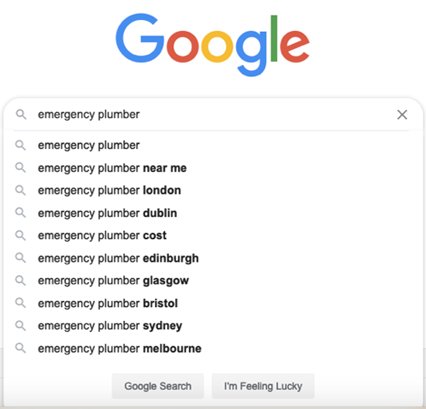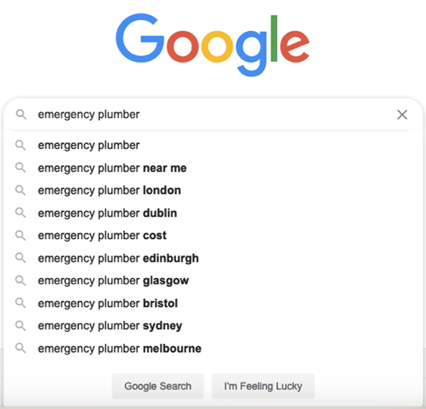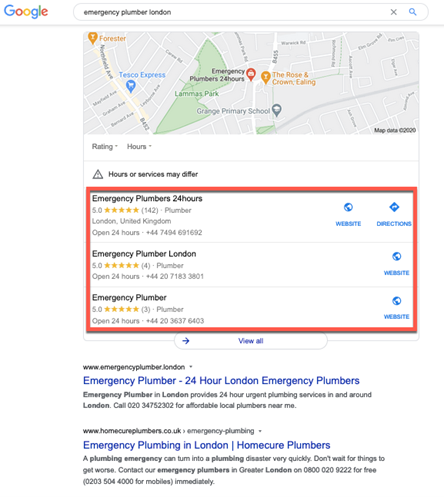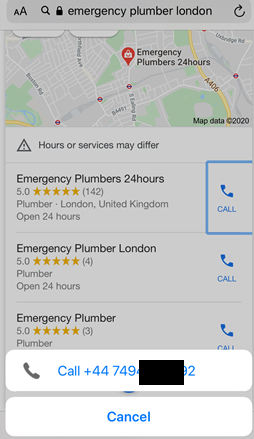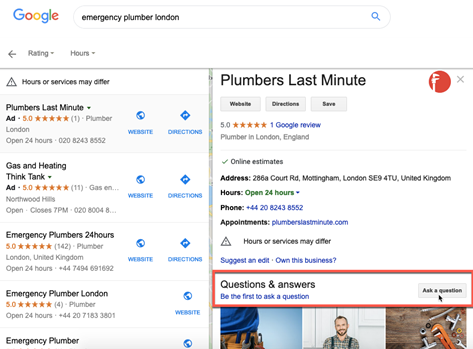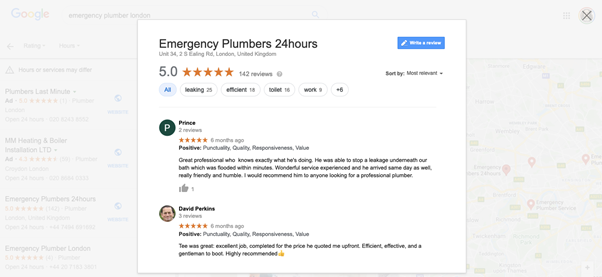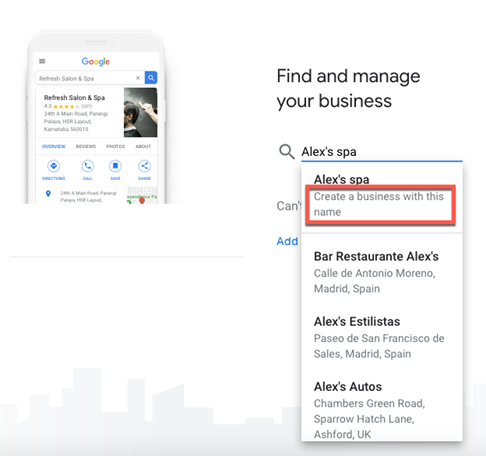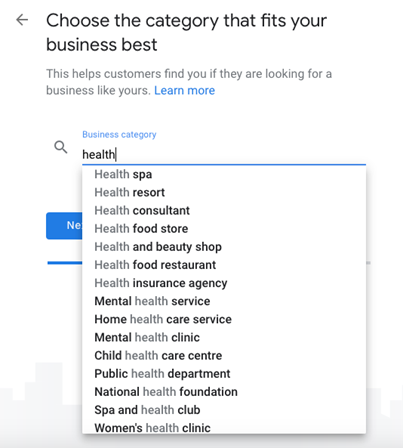Want your business to show up at the top of the search results when people are looking for your brand, products or services online? Although there are lots of search engine optimisation (SEO) tactics to help with that, there’s nothing more effective or affordable like setting up a Google My Business account.
Google My Business (GMB) is a free yet powerful tool that can help get your business in front of more customers looking to buy what you sell. It makes it easier for people to discover, learn about, and contact your business.
In this post, we’ll explain why getting your Google My Business listing set up is critical to your success, and how to go about creating yours so your business shows up more prominently in the search results.
Why you need a Google My Business account
Not sure if it’s worth creating a Google My Business account for your business? Here are five reasons why you need one.
1. Control your reputation and the information that Google displays about your business
If you don’t sign up for GMB and claim your listing, Google will display information about your business in the search results that may not necessarily be accurate or complete. Your business description or critical information like your website address or contact information might be missing, which can prevent prospects from visiting your website or reaching out to you.
By creating and verifying your GMB profile, you can add all those important details about your business. This ensures that every time your business shows up on Google, the information displayed is up-to-date and presents your business in the best possible light.
2. Get found at the top of the local search engine results
These days, it doesn’t matter if you run a consulting business or an old fashioned brick and mortar shop. Your customers and prospects are online. And that’s where they usually start their search for your business, products, or services.
Additionally, have you noticed that when you run a search on Google like “emergency plumber”, Google suggest “near me” or specific locations to complete your search?
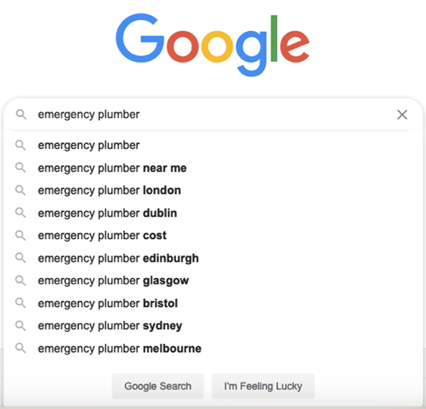
That’s because most people think local when they run a search like this. Google then suggests specific locations to narrow down people’s search and make it easier for them to find local nearby businesses that are relevant to them.
What does this mean for you? It means that if you run a plumbing business and have a GMB profile filled out, your business may show up in the local results when people search for “emergency plumber near me” or “emergency plumber in London”.
What’s more, if your business profile is properly filled out and optimised, it can even show up at the top of the search results in a Google Maps results section, before the organic search results. This is a valuable top spot that can bring more visibility to your business and encourage more people to visit you or book your services.
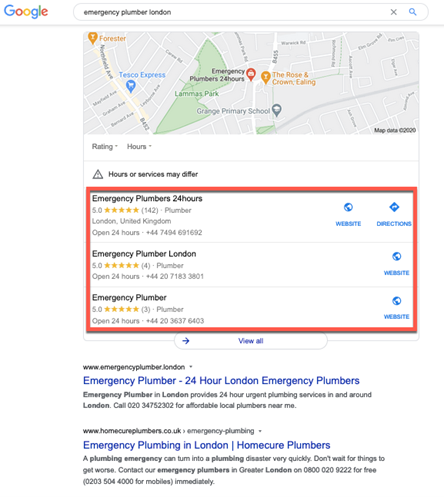
3. Reassure searchers you’re a legitimate business
When people run a search on Google, they’re looking for products and services, but also for signs that the businesses selling them are legitimate and not a scam. It makes sense that they’d be wary of a business that has no description, website address or contact information in their profile on Google.
That’s why it’s critical that you sign up for GMB, claim your listing, and add all the important information about your business, such as:
- Your logo
- A description of your business
- Your contact information
- Your opening hours (including seasonal variations)
- A link to your website
- A cover photo
- Photos of the outside and inside of your business, as well as products
Filling out this information and making sure it’s always accurate and up-to-date can bring credibility to your business and encourage prospects to check out your website or store, and buy from you.
4. Make it easy for people to get in touch
A GMB profile that’s filled out with contact information, including a website address and phone number, makes it easy for prospects to get touch with you. All they need to do to give you a call is to tap the phone number on your profile on Google Search or Google Maps.
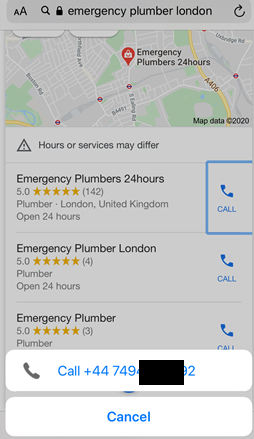
People can even ask you a question right there, on your profile page. This gives you the opportunity to engage with prospects and provide all the information they need.
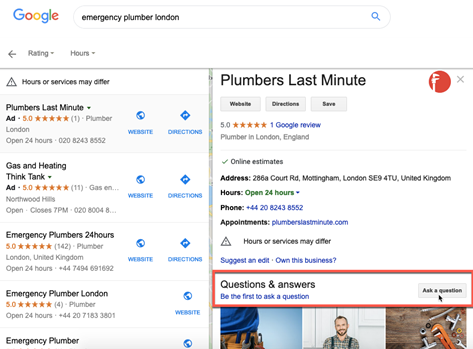
Since the questions and answers are public on your page, other people can read them and be reassured that they’re making the right decision buying from you. This is particularly useful if you have no Google reviews for your business yet, as searchers can get a feel of how you’re interacting with your prospects and customers.
5. Convince more people to buy from you
More and more people write reviews online about their experience with different businesses. GMB is a prime spot to show off those customer reviews so other people can read them and feel confident to buy from you.
So, once you get your GMB account set up, make sure you encourage your customers to write a few words about their experience with you. These reviews will show up on Google Maps and can entice more people to buy from you.
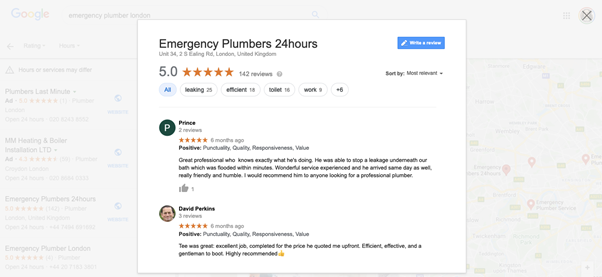
Read this post to learn how to attract more reviews from customers, as well as how to deal with negative reviews and turn them into a positive experience that your business can benefit from.
You can also take advantage of category-specific features that GMB provides to help give customers more information about your business and make it easier to interact with you. For example, if you run a hotel, you can add ratings to your listing on GMB. If you have a health and beauty business, you can add a booking button or a list of the services you provide.
How to set up Google My Business
If we’ve read this far, it means you realised how important it is to create your Google My Business profile. So, follow these steps to set up your account and verify your business.
- Log in to the Google account you want associated with your business, or create a new Google account.
- Go to google.com/create, and then type your business name. Select your business from the options that display. If your business doesn’t show up in the results, select Create a business with this name.
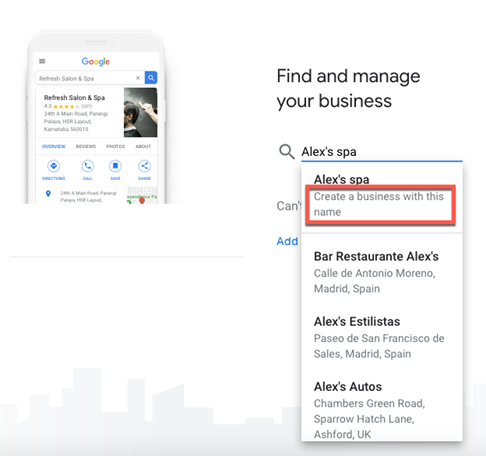
- Enter your business name on the next page, and then select Next.
- Select your business category. Try to choose the category that’s relevant to your business and what you’re selling. Select Next.
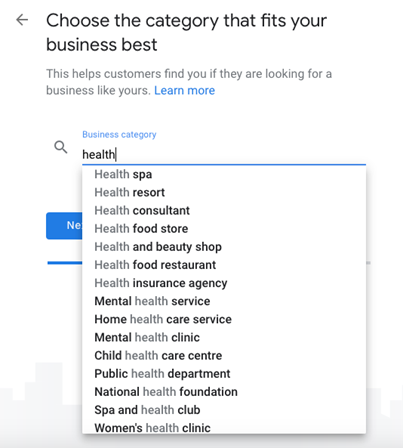
- Select whether you have a location where people can visit.
- If you don’t have a physical location, select the locations where you serve your customers, and then select Next. Select the country or region your business is based in, and then select Next.
- If you have a physical location, enter your address, and then select Next. If your business is displayed on the next page, select it from the list. If it’s not displayed, select None of these, and then select Next. A map is displayed where you can add a marker on the exact spot where your business is located.
- Select Next, and then select whether or not customers can purchase your products or services outside your physical location (for example, if you deliver or if you provide services in other areas).If you do, select Yes, select the areas you serve, and then select Next.
- Add a phone number so prospects can quickly click or tap to call you. This information is optional so if you don’t have one, that’s fine. Select Next to go to the next step.
- Enter your website address, and then select Next.
Note that you’ll need either a phone number of a website address to complete your GMB profile. If you don’t have a website, we’d strongly recommend creating one. Read this post to learn how quickly you can get your business and website online with 123 Reg.
- Select Finish.
- The final step is to verify your business. Enter your full address, and then select Next.
Postcard by Mail is usually the default verification option. However, if your business is eligible for other verification methods, such as email or phone, select the one you prefer. Fill in the required information, and then submit the form.
If you’ve selected Postcard by Mail, note that it can take up to two weeks to receive it in your mail. When you do receive it, sign in to your Google My Business account and select Verify location. Enter the verification code from your postcard to verify your business.
That’s it! Congrats on creating your Google My Business account and verifying your business. Note that it may take a few weeks for your business listing to appear on Google Search and Google Maps.
Wrapping up
If you want to show up at the top of the search results when people are looking for your business, products, or services online, you need a Google My Business account. And there are so many benefits to setting up your GMB account that you have no reason not to follow the steps in this article to create and verify yours. Good luck!
The post Five reasons you need a Google My Business page (and how to get one) appeared first on Better business online: Tips, insight and advice.



 At least 8 pages with some very useful things in it and a lot of formal clauses you had to stick to? We did pretty well at Tony’s Chocolonely but thought we could raise the bar
At least 8 pages with some very useful things in it and a lot of formal clauses you had to stick to? We did pretty well at Tony’s Chocolonely but thought we could raise the bar 
 Daniël Maats we created our 1-page contract. We laid down the most important things and for the rest, we rely on mutual trust and common sense. And okay, there is a 2nd page with our values and promises we make to the new Tony.
Daniël Maats we created our 1-page contract. We laid down the most important things and for the rest, we rely on mutual trust and common sense. And okay, there is a 2nd page with our values and promises we make to the new Tony.