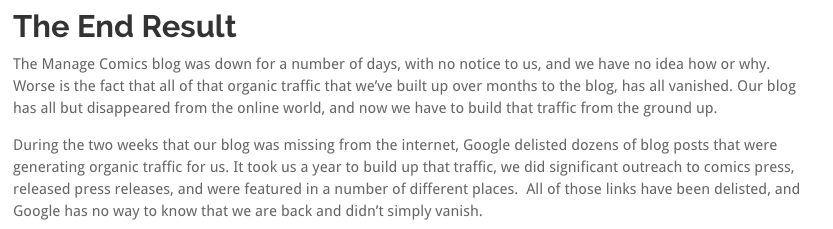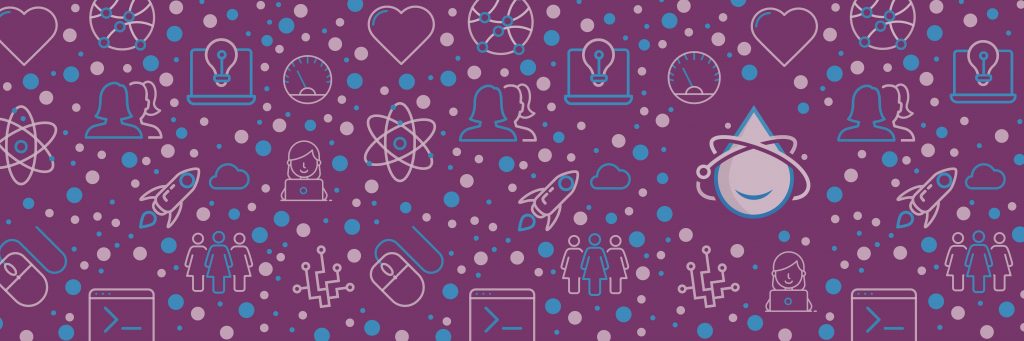We’ve all been there.
You buy a domain and web hosting. Then browse through hundreds of WordPress themes and try out tens of demos. Finally, you pick a theme that you feel is the perfect fit for your new website.
A few weeks pass and, as you add your content and images, you start to realise that the theme you chose just isn’t working for you. Maybe it doesn’t have the look you want or it’s missing the functionality you need.
What then? After all this time and effort, you find yourself having to go through this selection process all over again. It’s not only frustrating but also a massive waste of time.
Here’s the good news…
You can get it right the first time. How? By simply asking and answering a few questions which allow you to determine whether a theme is a match for your site before you commit to it.
In this post we’ll share the key questions and things to consider before choosing a WordPress theme to ensure it’s not only a great match but also a keeper for years to come.
Let’s get started.
Questions to ask yourself before starting your theme search
- What’s the purpose of my website?
The first thing to consider when building an online presence is what you want to achieve with your website.
For example:
- Is it a blog where you publish valuable content to inform, educate and entertain readers? Then a blog theme is your best choice, with a homepage that highlights articles with sidebars and categories.
- Is it a portfolio that you want to use to attract potential clients? Then look for an attractive theme where you can showcase your portfolio, experience and testimonials.
- Is it a presentation website? A simple and clean WordPress theme where you can describe your services right on the homepage might work best for you.
- Is it an online shop? Then you need to go with a theme that makes purchasing a product easy.
2. What’s my business about?
Also take into account the niche or industry you’re in as this helps you to determine the type of ‘look’ that would work best for your site.
For example, if you’re a wedding photographer, a theme with a more delicate and elegant design will give potential clients a feel of what you can achieve for them on their special day.
If you’re selling vinyl records or typewriters, you’ll maybe want a theme that’s a little more old school.
- Who is my target audience?
Who do you want to attract to your site? Who will be reading your articles, browsing through your portfolio or purchasing your products?
The more you know about your target audience, the easier it will be to choose a design that gets their attention and makes them feel at home on your site.
Now’s the time to do some research, if you haven’t already, and put together an ideal customer or reader profile where you define who they are, what they’re interested in, what problems they need solving, and more.
Our guide on buyer personas explains why these profiles are so important to your site’s success and how to create yours.
- What do my competitors’ sites look like?
Just as you research your audience, you should also research your competitors. So take a look at their websites to see what they look like.
How do their homepages look? How is the information – text, images, videos – organised? What kind of colours and fonts do they use?
Take note of the similarities and differences in style, and consider whether you want to use a similar design or try something unexpected.
- What kind of functionality does my site need?
When building a site, the way it looks is only part of what contributes to its success. So, apart from a nice design, you also need to make sure that your site has the functionality you need.
For example, if you want to sell products online, you’ll need a theme that allows you to showcase product descriptions, images and maybe also videos. You may even want to allow customers to leave reviews directly on your site.
Are you a travel blogger? Then you’ll need a way for readers to find content easily by organising it into different categories such as by country, type of trip, budget, and more. You’ll also want to encourage them to share their experiences, which means having a comments section at the end of each article.
Make a list with the features that your site can’t be without and use it when selecting your WordPress theme.
- What’s my budget?
Your budget will play an important role in choosing a theme.
Fortunately, there are lots of WordPress themes for all budgets. You can get a free theme from the WordPress.org theme directory or a paid premium theme. Just keep in mind that premium themes aren’t always better. So, make sure you look at both options before deciding on the theme you want to use for your website.
For example, if you use the 123 Reg Website Builder to build your site, you’ll not only get email, hosting and a free domain included in your package but also access to lots of professional free templates for all types of sites, whether you want to build a blog, a portfolio or a business site.
If you want to sell products online, our Ecommerce Website service allows you to easily get your online shop up and running using one of our fully-customisable, professionally-designed templates. The best thing about these templates is that you don’t need any technical skills to customise them.
Things to consider when choosing your WordPress theme
Once you have a clear understanding of your website’s purpose and how you want it to look and function, you can start your theme search. Here’s what to look for when choosing your site’s WordPress theme:
Simplicity
You’re bound to stumble upon lots of flashy, colourful, attention-grabbing WordPress themes that have a complex layout. But here’s the thing: unless you really need all the bells and whistles, stick to a simple, clean, easy to navigate theme for your site.
Your visitors will appreciate it since they’ll have an easier time finding their way around your website.
Responsive design
Responsive themes adjust their layout across different screen sizes and devices. This means that your site will look and function well on all mobile devices and screens.
Now, since a significant number of web traffic is generated from mobile and tablets, having a responsive theme is non-negotiable.
But it’s not just the increasing number of people using handheld devices to go online. It’s also Google’s preference for mobile-friendly websites, which the search engine giant rewards by showing them on top in their mobile search results.
So make sure you choose a WordPress theme that’s responsive. This ensures it works well for anyone visiting your site, whether they’re using a PC or a mobile phone.
Browser compatibility
Apart from devices, your website also needs to look and work well across different browsers.
Some of your visitors will use Firefox or Safari to access your site, but others might use Google Chrome or Internet Explorer. So you need to make sure that the theme you choose is compatible with the most popular browsers or the ones that your audience uses most to visit your site.
Supported plugins
No matter how great a theme is, there’s a good chance you’ll need to add extra functionality to it. And how do you do that? By installing WordPress plugins that allow you to add more features to your site from contact forms to maps, image galleries and social media sharing buttons.
So, make sure that you read the WordPress theme’s description carefully to ensure it supports all popular plugins.
SEO friendliness
If you want your visitors to quickly find your site in the search engine results, you’ll need to follow search engine optimisation (SEO) best practices. This also means using a theme that’s SEO-friendly.
Read the description and features of the theme you’re planning to use for your site to ensure it’s optimised for SEO.
Ratings and reviews
Looking at the theme’s ratings and reviews is always a useful indicator of what to expect. So pay attention to the ratings that your chosen theme has, and read through some of the reviews to get more information about its quality and other people’s experience using it.
Updates and security
The WordPress software is updated and improved constantly. If you want to ensure that your theme not only continues to work well but it’s also safe and secure, you need to choose a theme that’s also constantly updated.
If it’s been more than six months since it’s been updated, you might want to keep looking.
Wrapping up
Your theme plays an important role not just in how your site looks, but also in how well it functions and performs. That’s what makes the task of finding the perfect WordPress theme so difficult and time-consuming.
Hopefully, the tips and advice in this article will help you to choose a theme that will set you up for success both now and in the future.
The post How to choose the right WordPress theme for your website appeared first on Better business online: Tips, insight and advice.